Finally a solution to create digital signage on any Android device - tablets, Go Dreamz Box, smart phones and smart TVs.
Android Digital Signage
Android Digital Signage
Go Dreamz Android digital signage solution lets you create beautiful, dynamic, interactive screens in your place of business with no installations and no technical or design skills are required!
How Does it Works?
Using any Android based device:
- Choose your own hardware player and screen
- Place your screen strategically in your business
- Download the Go Dreamz Android Digital Signage player app
- Go to the Go Dreamz website, sign up and create an online account with Go Dreamz
- Use our Studio to create “playlists of content” using videos, images, social streams, reviews and more
- Immediately start broadcasting from any location in real-time by simply copying our player key into your Android device on Go Dreamz app
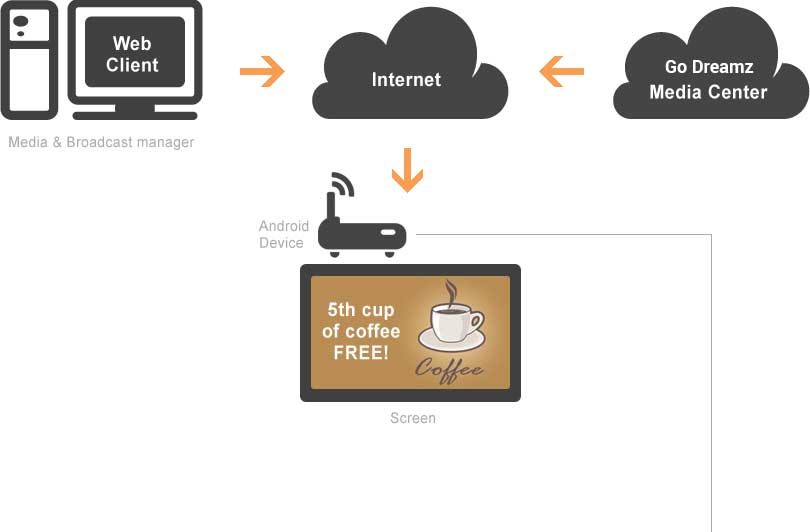

Note: If using a tablet or SmartTV, just the screen is sufficient. If using an Go Dreamz Box for any other screen, you must connect the box to a screen using a VGA, HDMI or RCA connection depending on the box type. Additionally, a Wireless, Mobile or LAN internet connection is required.
Features
Using any Android based device:
- Software as a Service (SaaS)
- Android software app
- 1080p resolution supported
- Landscape and portrait orientation
- Pre-schedule alternating playlists of content
- General widgets: Weather, clock, shape, rolling text, RSS and more
- Social widgets: Facebook, Twitter, Instagram, YouTube
- Images, videos, Ustream
- Interactive polls, trivia and games
Why Go Dreamz?
We are a Very Experienced Software Company
We will make sure your Android display is running 24/7 and continuously improve it for you
Use your Existing Hardware
With Go Dreamz, use any Android-based device that suits your needs as the player for your digital signage screen with no proprietary hardware required – saving you hundreds of dollars. Lean more in our Android tablet and Go Dreamz Box pages
Pioneering the Field of Android Signs
Go Dreamz is one of the first companies to implement a digital signage player on Android. Our system is the most stable in the market today giving you great performance, constant streaming and virtually no downtime
Simple Design “Studio”
Drag and Drop pre-fab components to create exciting, engaging content with no special skills required
Interactive Content
Create polls, trivia, redeemable offers, games and more to engage customers, increase spending and visit time
Controlled from Anywhere
Easily access and change content from any device and any location in the world
Works Online and Offline
Even if your internet connection is down, Go Dreamz Android player keeps playing and once the connection is restored, Go Dreamz instantly syncs with all data and refreshes the feed
Performance and Stability
We get the most out of your Android device. Run several high-quality videos non stop with stellar performance
Reports to track performance, engagement and results
Monitoring and alerts of system health
Permission system for various employees to take ownership
Advertising serving tools player key into your Android Device on Go Dreamz app
This short clip guides you step by step
To set up a screen for Go Dreamz digital signage using an Go Dreamz Box. In the clip, the box is connected to the TV via an HDMI cable and to the network via a LAN cable.
Android OS Advantages for Digital Signage

Low Cost
Readily available devices ranging from $10 – $100

Many Hardware Options
Tablets, Smart screens, Go Dreamz Box, Android Sticks – you choose it – Go Dreamz works with it

Simple Deployment
Tablets, Smart screens, Go Dreamz Box, Android Sticks – you choose it – Go Dreamz works with it
Learn more about our Digital Signage software for Android devices solution:
- To learn more about our app for the Google Android platform: Android digital signage app
- See how Go Dreamz can run on any Android device: Android devices tablet/phone/TV digital signage
- See a list of Android TV devices that can be used as digital signage players: Go Dreamz Box
Go Dreamz
Pricing
Go Dreamz – an inexpensive way to enhance customer experience and sell your product. No fuss. No bother. Update your information in seconds. Go Dreamz offers Software as a Digital Signage service. Cost of the service is determined by the number of players you are using. See different options below:
Android Digital Signage App

What Can I Create with the Go Dreamz Android Digital Signage App?
- GENERAL WIDGETS: Weather, clock, shape, rolling text, RSS and more
- SOCIAL WIDGETS: Facebook, Twitter, Instagram, YouTube
- RICH MEDIA: Images, videos, Ustream
- INTERACTIVE FEATURES: Polls, trivia and games
- SPECIAL FEATURES: Lock device, toggle between portrait or landscape, statistics reports, watchdog and monitor, showcase mode, online/offline mode and more
What Devices does the Go Dreamz Android App Works with?
Any Android device of any size or manufacturer, with the following requirements:
- with the following requirements:
- Dual Core CPU
- 1GB of memory
- Access to Google Play Store
How Do I Get Started?

Choose your device
Readily available devices ranging from $10 – $100

Install
Download and install Go Dreamz Android App from the Google Play Store

Simple Deployment
Tablets, Smart screens, Go Dreamz Box, Android Sticks – you choose it – Go Dreamz works with it
Why Go Dreamz?
We are a team of experienced software programmers working on the project early 2011. We’ve continuously worked to improve our product and meet the market needs so that you have the easiest to use program with the best performance and great results.
Learn more about our Digital Signage software for Android devices solution:
- To learn more about Go Dreamz and Android digital signage: Android digital signage
- See how Go Dreamz can run on any Android device: Android devices tablet/phone/TV digital signage
- See a list of Android TV devices that can be used as digital signage players: Go Dreamz Box
Go Dreamz
Pricing
Go Dreamz – an inexpensive way to enhance customer experience and sell your product. No fuss. No bother. Update your information in seconds. Go Dreamz offers Software as a Digital Signage service. Cost of the service is determined by the number of players you are using. See different options below:
Android Tablets + Go Dreamz = Beautiful Digital Signage in your Business
Go Dreamz is a plug and play software that enables you to create style=”position: absolute; bottom: 5px;left: 5px;”stunning in-store campaigns using a simple drag-and-drop in a studio to run on any Android tablet of your choice
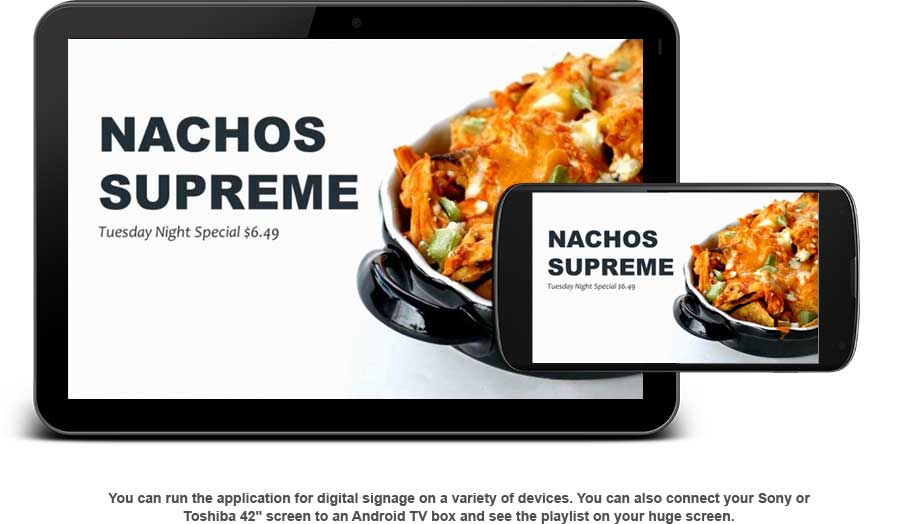
Why Should I Use Go Dreamz?
Go Dreamz turns any Android tablet into an advanced, beautiful digital signage screen:
- Use your Android tablet for in-business promotions or as an information pad
- Position your screen strategically near products, waiting areas, near bars and counters, in taxis and buses, etc.
- Increase your spontaneous sales by placing a tablet at your point of sale to increase purchases
- Let people know what’s going on in a lecture hall or meeting room
Choose any Android tablet of any size, any brand and any version, position it any way you like, connect to the internet and instantly start broadcasting from any location.
Where Can I Use Go Dreamz Android Tablet Signage?
- Near any point of sale
- On shelves
- In taxis, limos or buses
- Near gas pumps
- In restrooms
- In waiting rooms of clinics
- As a door sign for a lecture hall or meeting room
- The possibilities are endless! Let us know where you put yours!
The Benefits of an Android Tablet
- Works as an Autonomous Unit – just buy the tablet, connect to a power source and Wi-Fi / internet and you’re set to broadcast!
- Connected to Cloud – works with Wi-Fi or mobile internet (3G, LTE), enables automatic updates and syncs from the network updates and sync from the network
- Works Offline – even if your connection is down, Go Dreamz continues to work and once the connection is restored, it automatically syncs and updates from the network
- Multiple Devices – central Control – manage many devices in many locations from wherever you are
- Many types of Android tablets – many tablet manufacturers work with Android, providing you with a wide range of sizes (7”, 10”, 15”, 21” and more), types, prices and mounting options. Find the tablet that works best for your business. Buy a ready-to-use tablet or contact a local dealer for customized options
Minimal Tablet Requirements:
- Android OS 4.1 and above
- Dual Core CPU
- 1GB of memory
- Access to Google Play Store

Connect
Connect your tablet to a power source and to a WiFi network

Install
Download Go Dreamz app from the Google Play Store

Go to the Site
From any browser go to app.godreamz.com

Build Campaign
Create an account and with our easy-to-use studio, build your campaign

Start Broadcasting!
Learn more about our Digital Signage software for Android devices solution:
- To learn more about Go Dreamz and Android digital signage: Android digital signage
- To learn more about our app for the Google Android platform: Android digital signage app
- See a list of Android TV devices that can be used as digital signage players: Go Dreamz Box
Go Dreamz
Pricing
Go Dreamz – an inexpensive way to enhance customer experience and sell your product. No fuss. No bother. Update your information in seconds. Go Dreamz offers Software as a Digital Signage service. Cost of the service is determined by the number of players you are using. See different options below:
Android Digital TV Signage Player

Make Any TV a Digital Signage Display!
Call it a dongle, a stick, a streamer or a box – Go Dreamz is compatible with all of them. Go Dreamz enables you to transform any TV into a beautiful affordable digital signage display. Simply just connect your TV to any Go Dreamz Box and make it a “Smart TV”, install Go Dreamz Android App and turn the TV into a dynamic digital sign.
What is an Go Dreamz Box?
- An Go Dreamz Box is a small device – either a stick, a dongle or an actual box – that when connected to a TV screen, turns it into a computer, connects it to the internet and enables many neat features and usages.
- The Go Dreamz Box run on Android OS, enable usage of any Android app in the Google Play Store.
- The Go Dreamz Box either connects directly to a USB port on your TV or to a power source.
Minimal Go Dreamz Box Requirements:
- Android OS 4.1 and above
- Dual Core CPU
- 1GB of memory
- Access to Google Play Store
How Does
it Work?

Connect Box
Connect your Go Dreamz Box to a power source or USB port and to a mobile, WiFi or LAN connection

Connect TV
Connect your Go Dreamz Box to the TV you wish to use

Install
Download Go Dreamz app from the Google Play Store

Enter the Site
From any browser go to app.godreamz.com

Create an Account
Create an account and with our easy-to-use studio, build your campaign

Start Broadcasting!
Learn more about our Digital Signage software for Android devices solution:
- To learn more about Go Dreamz and Android digital signage: Android digital signage
- To learn more about our app for the Google Android platform: Android digital signage app
- See how Go Dreamz can run on any Android device: Android devices tablet/phone/TV digital signage
Go Dreamz
Pricing
Go Dreamz – an inexpensive way to enhance customer experience and sell your product. No fuss. No bother. Update your information in seconds. Go Dreamz offers Software as a Digital Signage service. Cost of the service is determined by the number of players you are using. See different options below:
